Innosilicon S11 云储币矿机使用说明书
产品概述
芯片类型:S11
算法:Blake2b
算力:3.83Th/s (+-8% )
功耗:1380W +/-8%(AC / DC 93%的效率,25℃环境温度)
大小:(L)290mm*(W)130mm*(H)155mm
整机重量:3.7KG (不含电源)
工作温度:0-85 ℃
PSU:输出功率大于1600W, 10 * PCI-E 6Pin
网络类型:Ethernet
开箱检查
1)检查矿机的保修贴纸是否损坏(以算力板电源接口一端的保修贴纸为准),若有损坏请及时联系售后处理
2)组装矿机之前将矿机拿起轻微摇晃,若有金属之间的碰撞声,请立刻联系售后处理。
3)检查矿机的两个风扇是可以正常工作,若风扇有破损或者不能正常工作请及时联系售后处理。
组装矿机
1.电源线连接
每块算力板需插入2根电源线,控制板需插入一根电源线,如下图所示:

2.网线连接
将网线两头分别插入路由器和下图所示的控制板网线接口中。

IPset键:长按IPset键20秒可以将机器IP切换为静态IP,同时将IP恢复到默认IP192.168.1.254
Reset键:按reset键可以重启机器
使用矿机
1.登陆后台页面
机器出厂默认是DHCP模式(此时控制板的Normal绿灯为闪烁状态),请确认路由器的DHCP服务是开着的,机器开机后可以在路由器上或者使用IP扫描工具查找机器的IP。
在电脑浏览器地址栏输入矿机IP,并按回车键,会进入矿机的后台控制页面,建议使用Chrome浏览器。
2.修改矿池
3.查看矿机算力
设置完矿池并保存之后,矿机就可以开始为您挖矿了,此时可在Miner Status页面查看机器算力。

4.矿机网络设置

5.矿机其他页面介绍
1)查看机器版本信息

2)升级固件

3)修改登录密码

4)重启机器

5)恢复出厂设置

6)设置矿机的工作模式

5.其他功能
Inno销售|微信号Inno_sales
Inno售后|QQ1910617775
芯动矿机S11: http://www.wabi.com/product/23.html
云储币收益对比: http://www.wabi.com/mining-income/siacoin-miner.html
芯动矿机S11收益计算: http://www.wabi.com/mining-income/siacoin-calculator.html#XD-S11
声明:此文出于传递更多信息之目的,并不意味着赞同其观点或证实其描述。本网站所提供的信息,只供参考之用。
- 相关阅读
-
利用闲置GPU赚取收益,IONet挖矿教程
2024-03-07 -
SOLANA上天王级的AI+Depin项目-io.net显卡挖矿教程
2024-03-06 -
XEN:以太坊Gas费挖矿教程
2022-10-10 POS挖矿 -
SANA测试网v0.0.2部署教程
2021-08-16 SANA -
Chia 显卡 P图只需10秒?
2021-07-20 Chia




 币种收益
币种收益
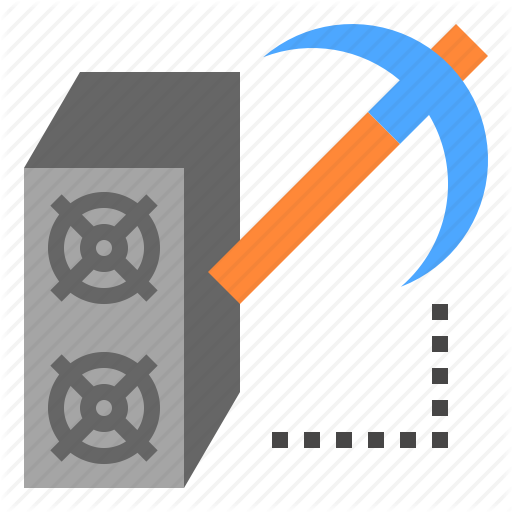 矿机收益
矿机收益
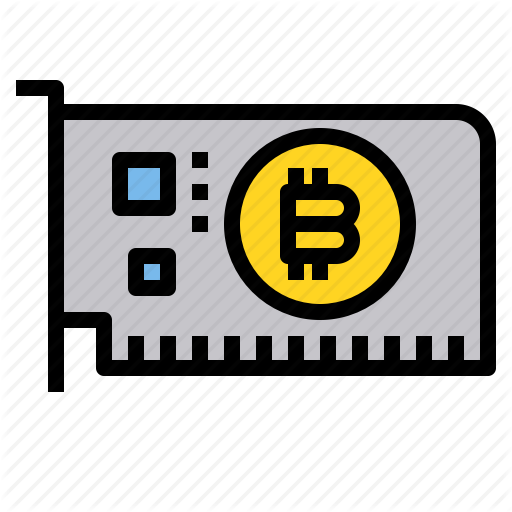 显卡收益
显卡收益
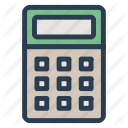 收益计算
收益计算
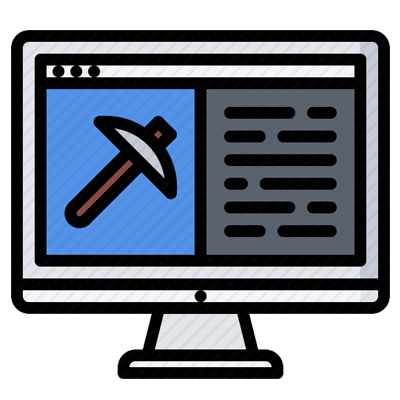 矿池信息
矿池信息
 FIL排行榜
FIL排行榜
 云储币
云储币











 矿机产品
矿机产品 算力挖矿
算力挖矿
















